First Grade
Monday, May 5
Monday, April 28
Monday, April 14
Monday, April 7
Monday, March 17
Monday, March 3
Monday, February 24
Monday, February 17
Monday, February 10
Monday, February 3
Monday, January 27
Monday, January 20
This week we will be creating and practicing programming. We will learn how to sequence commands, identify patterns, use procedures, and utilize loops!"Learning how to build simple websites and games helps kids hone their design, logic and problem-solving skills, and allows them to express their ideas and creativity in lots of different ways." (From MommyPoppins.com)
Monday, January 13
Monday, January 6
The students are beginning to AR test. We will practice typing so we are familiar with the keyboard to type the titles of our books.
Monday, December 16
Monday, November 11
The students will sort items and decide if they were used by colonists, the Native Americans, or both. After they finish their sort, they may play the word game.
Monday, November 4
Monday, October 28
Monday, October 21
Monday, September 30
The students will learn more about plants by watching videos, looking at pictures, taking plant part quizzes, and playing games.
Monday, September 23
The students will practice using photobooth.
Monday, September 2
The students will practice using the net books. They will practice getting them on and off the cart, and turning them on and off the appropriate way. The students may play games in the Heartsoft folder or on Kidpix.
Wednesday, August 21, 2013
The students will review the rules of internet safety by watching the videos below.
We will review the computer lab rules. We make to make sure we are respectful, responsible, and ready to learn at all times, even in the computer lab. We will review the four rules of internet safety. If time allows, we will take a quiz about online safety.
Monday, December 10, 2012
Students will use practice using Animation-ish by creating a snowman in Wiggledoodle-ish.
Monday, December 3, 2012
Wednesday, the students will use Kidspiration to practice making bar graphs. When finished, students may practice using kidpix or Mouse Games.
Third Grade
Monday, April 21
Monday, April 14
Monday, April 7
Monday, March 17
Monday, February 24
Monday, February 17
Monday, December 16
Monday, November 25
Monday, November 11
The students will practice some poetry and sentences while using Storybird. The students will eventually create a digital book using the program.
Monday, October 28
Monday, October 21
We will practice making Word Clouds. Students will have a list of words are their computer. We will rotate around the room and add words to each others' clouds and see what we get.
http://beta.socrative.com/
Monday, October 7
We will practice using Padlet and Socrative. Socrative was updated over the weekend, so we will see what changes have been made.
Mrs. Martin's Insects Mrs. Neubaum's Insects
Monday, September 30
This week, the students will practice using Padlet: a blank wall to build and share ideas on. We will also practice using Socrative, a smart student response system that empowers teachers to engage their classrooms through a series of educational exercises and games via smartphones, laptops, and tablets.
**Click on your teacher's name for Padlet message board (1: AR; 2: Homecoming)
Mrs. Hanks 1 Mrs. Martin 1 Mrs. Wuebker 1 Mrs. Neubaum 1
Mrs. Hanks 2 Mrs. Martin 2 Mrs. Wuebker 2 Mrs. Neubaum 2
Monday, September 9
Day 1: The students will review the parts and different types of insects. After completing the first two activities, they may watch the insect videos, look at pictures, or play the games at the NEO K12 site.
Monday, September 2
Day 1: The students will practice using the laptops and getting them on and off the cart. They will work on Typing Pal or Dance Mat Typing.
Day 2: The students will build their wild self which we will post on the blog.
Wednesday, August 21, 2013
We will review the computer lab rules to make sure we are respectful, responsible, and ready to learn at all times. We will take the technology survey on the homepage of the blog. If time allows, we can practice some typing:
Tuesday, April 2, 2013
The students will practice Language Arts skills.
Monday, December 10, 2012
Students will use Animation-ish to create a flip-book showing how sound waves work.
Monday, December 3, 2012
On Tuesday, students will practice using Animation-ish to create a winter picture and flip book. Look for student examples on the blog homepage.
Thursday, August 23
School Code: RCLCRCLC
Your name:
Password: scc13
Typing Pal
Second Grade
Monday, May 12
Monday, May 5
Monday, April 28
-----------------------------------------------------------------------------------------------------------
Monday, April 14
Monday, April 7
Monday, March 17
Monday, March 10
Monday, February 17
Monday, February 10
Monday, February 3
Monday, January 20
Monday, January 13
The students will get a chance to visit the Star Lab next week. To help prepare, we will be working on some star and constellation projects.
Monday, November 25
Monday, November 4
Monday, October 28
Monday, October 21
We will practice making Word Clouds. Students will have a list of words are their computer. We will rotate around the room and add words to each others' clouds and see what we get.
Monday, September 30
This week, the students will practice using Padlet: a blank wall to build and share ideas on. We will also practice using Socrative, a smart student response system that empowers teachers to engage their classrooms through a series of educational exercises and games via smartphones, laptops, and tablets.
**Click on your teacher's name for the Padlet message board (1: what is your favorite part of homecoming; 2: what book are you reading right now?)
Mrs. Gutshall 1 Mrs. Case 1 Mrs. Lindeman 1 Mrs. McAlexander 1
Mrs. Gutshall 2 Mrs. Case 2 Mrs. Lindeman 2 Mrs. McAlexander 2
Monday, September 2
Day 1: The students will practice using the laptops and getting them on and off the cart. The students will use Neighborhood Map Machine to practice their directions and building maps.
Day 2: Students will create Lego versions of themselves. We will post them on the blog. When finished, students may play the bubble popping game.
Thursday, August 29
The students will practice using the netbooks and taking care of the charging station. We want it to stay nice and neat, ready for the next class. The students will practice finding the numbers on the keyboard.
Tuesday, August 27
The students will review the parts of a computer and input and output devices.
Wednesday, August 21, 2013
First, we will review the rules of the lab. We want to be respectful, responsible, and ready to learn at all times. Then, we will take the Technology Survey on the homepage of the blog. If time allows, we can practice some mouse skills.
Wednesday, March 6, 2013
Monday, December 3, 2012
The students will use Animation-ish to create a water cycle. Look for student examples on the blog homepage!















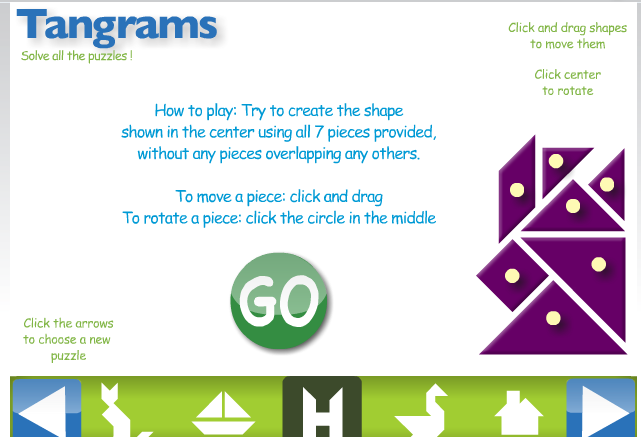


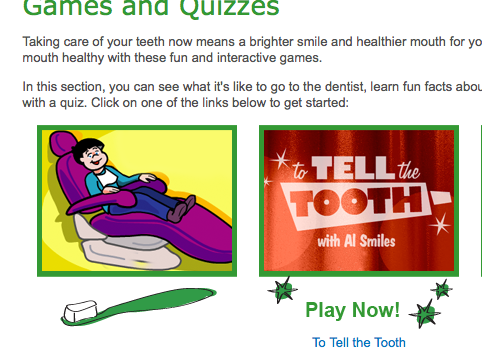


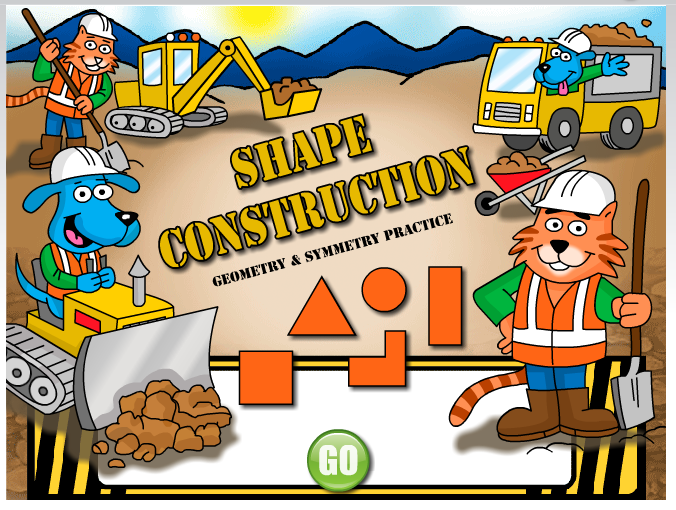









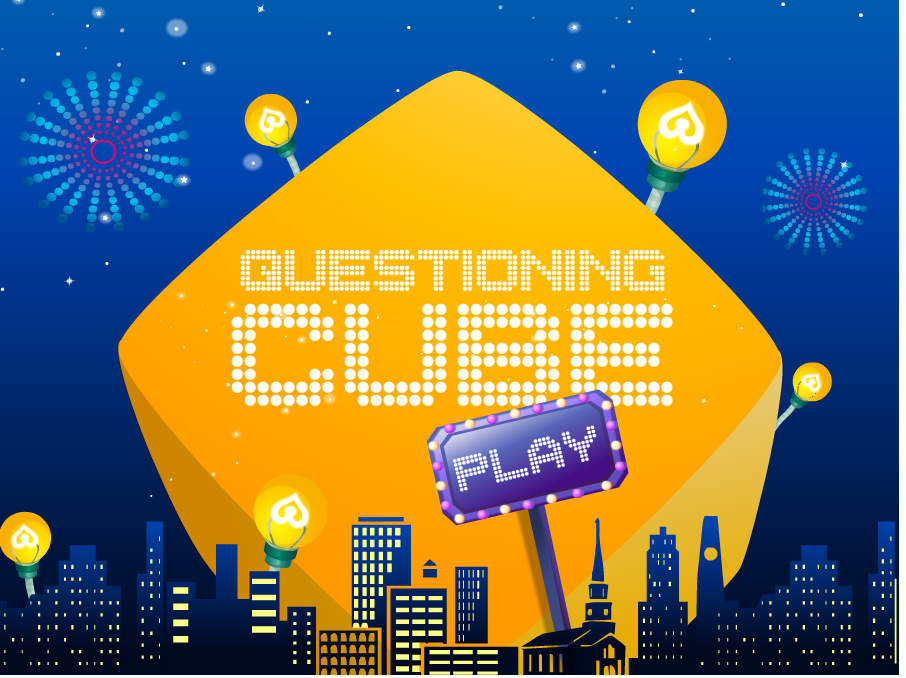

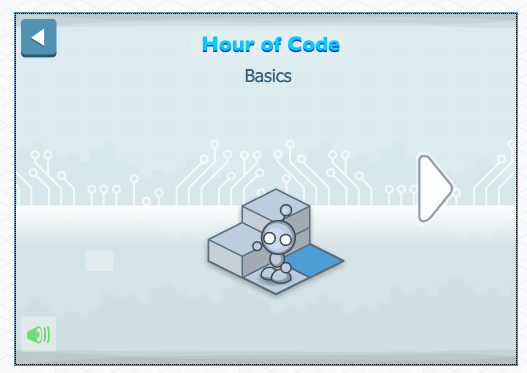
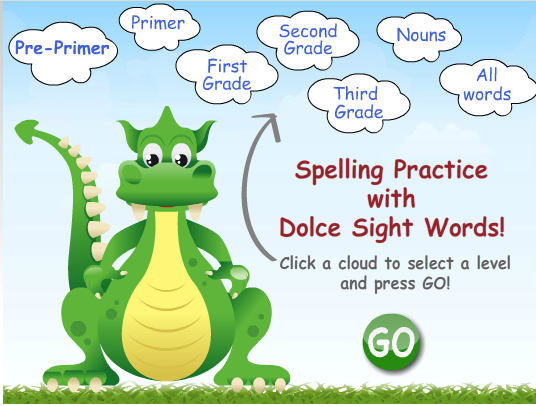



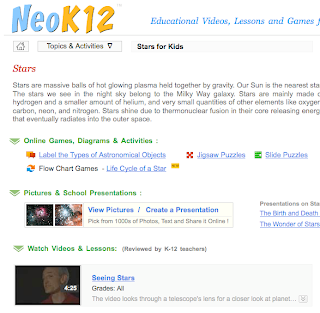
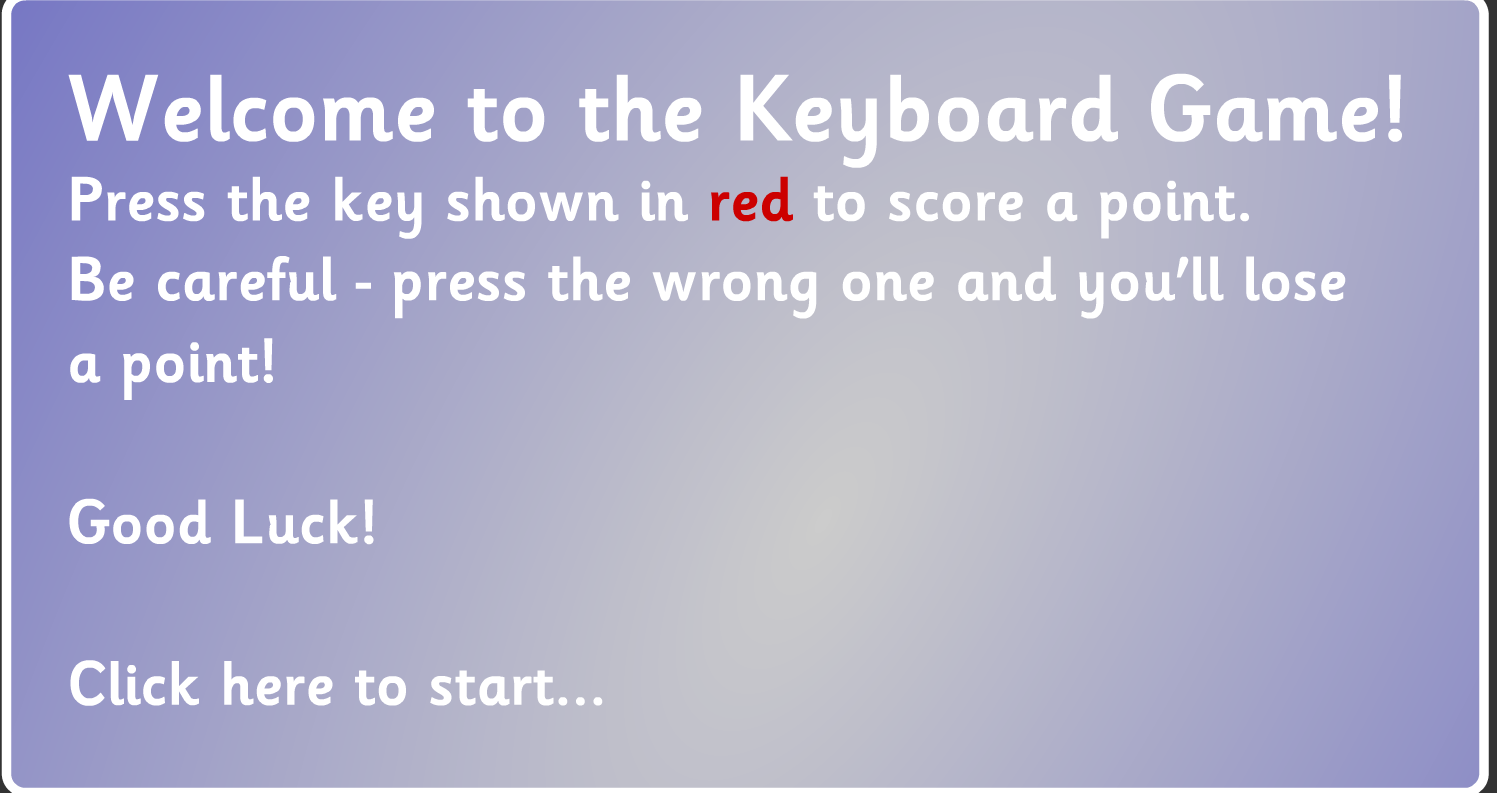









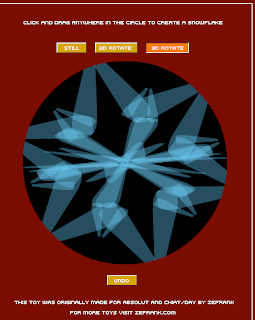




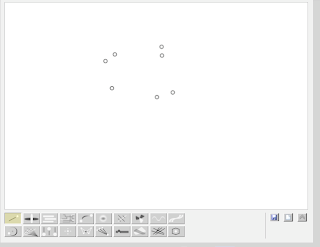



























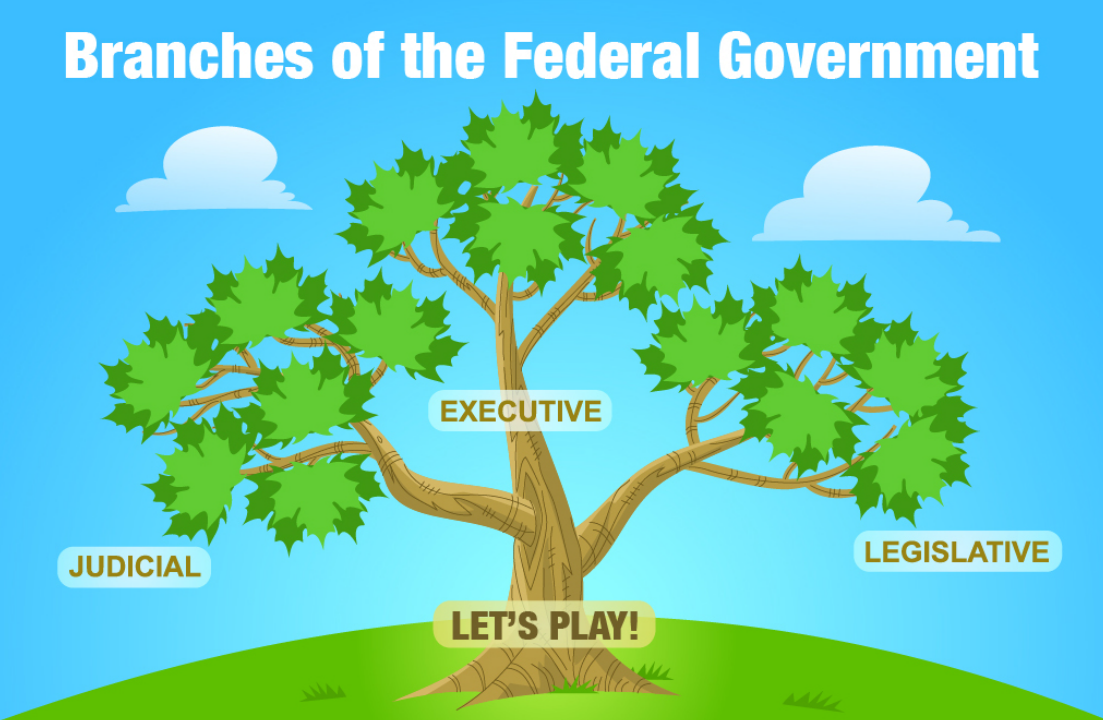
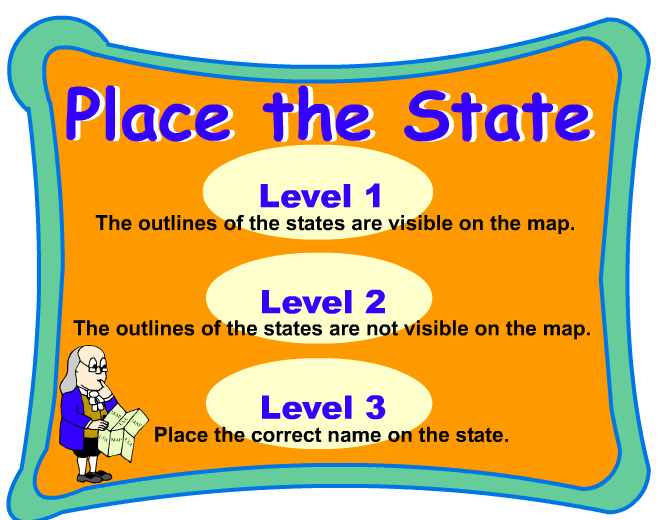





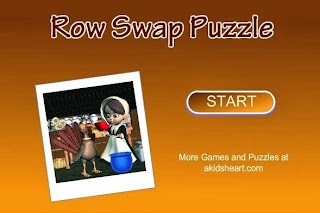




























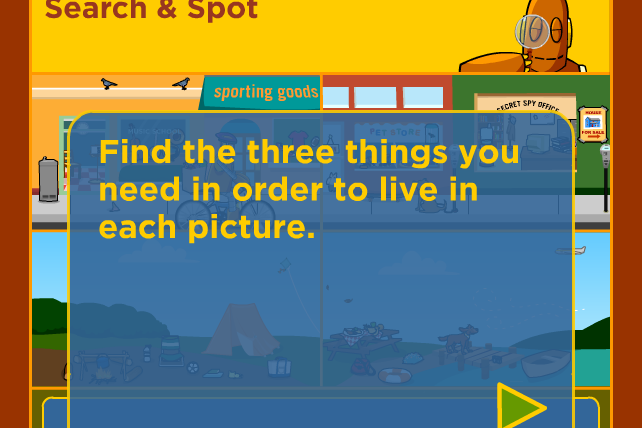


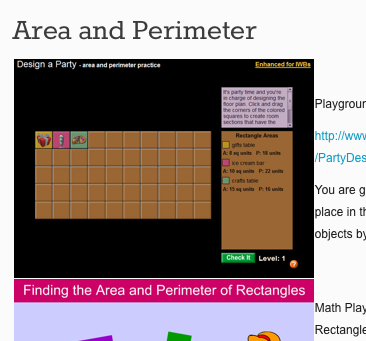



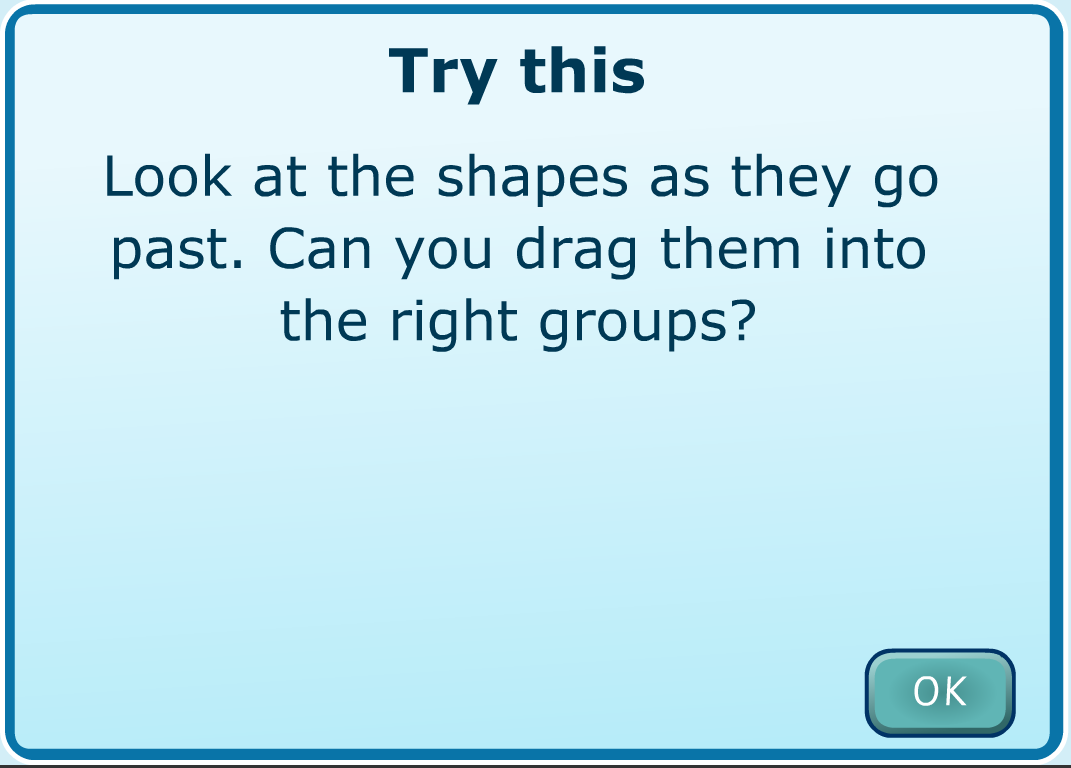



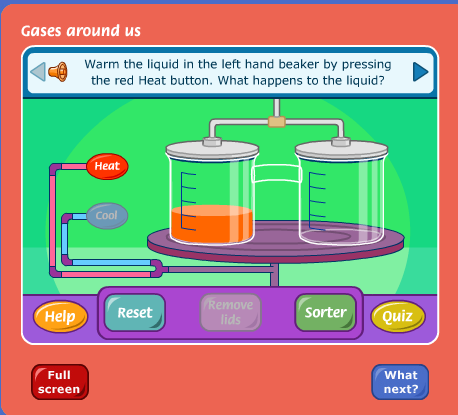







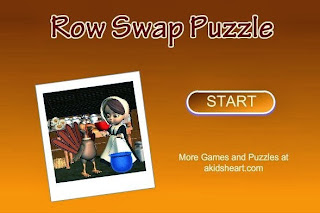





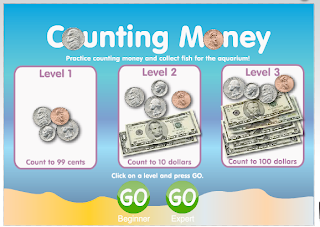
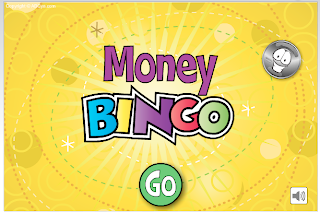











No comments:
Post a Comment